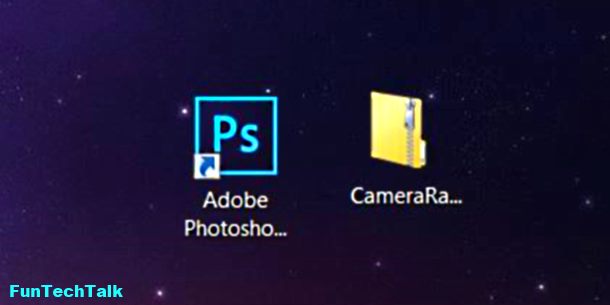
With all the new camera models coming out daily your Photoshop Camera Raw plugins can become out of date very quickly. When you are unable to successfully update the Camera Raw plug-in for CS6, CC, or CC 2014 Adobe applications automatically, use these manual installers to get up to date.
Many new file types like Sony’s ARW images cannot be read by Photoshop without updating to 8.6 – 8.7.1 version of Camera Raw.
Follow these instructions below to download the appropriate file:
Windows
Exit from your Adobe applications.
Double-click the downloaded CameraRaw_8_7_1.zip or later to unzip it. Windows might unzip the file for you.
Double-click the resulting CameraRaw.exe file to start the installer.
Follow the onscreen instructions.
Restart your Adobe applications.
Mac OS
Quit all Adobe applications.
Double-click the CameraRaw_8_7_1.pkg.zip or later file to unzip it.
Double-click the CameraRaw.pkg file to start the installer.
Follow the onscreen instructions.
Restart your Adobe applications.
Link to current and latest version of Adobe Camera Raw










Thanks, I could not get Photoshop to update. Now the .ARW image files from my RX100M3 and my Sonya6000 will load up in PS CC 2014.