You can use your iPhone to grab a screen image while browsing the web. This iPhone trick will make it easy to show a friend some of the odd things you come across while wasting time.
| To take a screenshot, hold the home button and click the sleep button. The screen will flash white and the screenshot will be saved in your camera roll. | 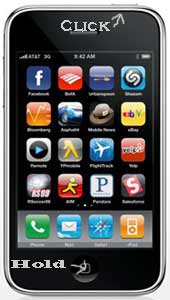 |









