
Here is a simple way to stop most MySpace befriending spam with just a couple clicks.
On your MySpace home page just click on Settings, then go to Spam:

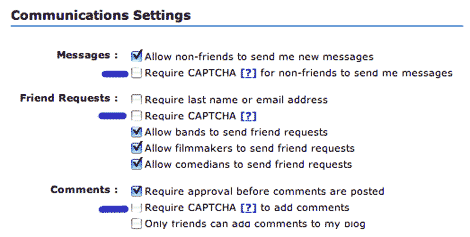
Select all the CAPTCHA options and click “Save” on the bottom of the screen. You will see a “Your spam settings have been updated’ box. That will eliminate most of the spam friend requests.









