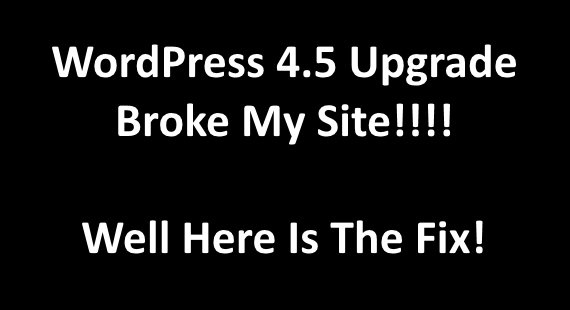
Are you having problems with the new WordPress 4.5 update like many others. This quick change will fix most of your issues caused by the new upgrade.
If you are like me WP 4.5 broke many of the sites I upgraded. I knew I should have done some testing but I did it anyway. Here is the fix.
Most everybody’s WP 4.5 problems are caused by the changes made in to JQuery. If you change your JS folder back to 4.2 it will fix all issues.
Using an FTP client like Filezilla look in your wp-includes folder. Find the JS folder there and replace it with the earlier version 4.4.2 that you had before the upgrade. That will fix everything.
If you have another website on the same server you can just copy an older version of the JS folder from there then upload the the problem 4.5 site.










Hello,
Thanks for the tip. I tried it out and we are still getting an error. Any advice on what I may do next?
Klink: If that fails try rolling back to your previous version of WP and you should be good.