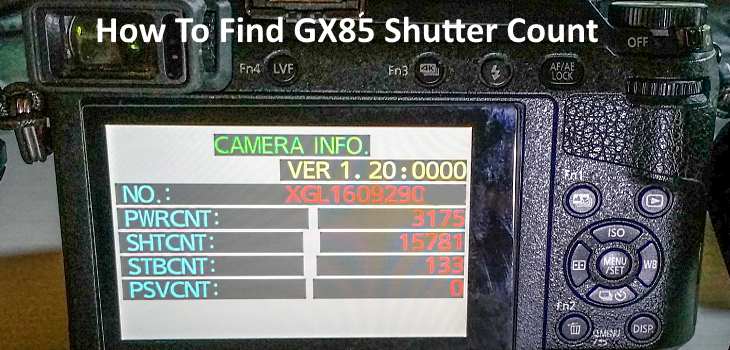
Do you want to know the shutter count of your Panasonic Lumix GX85 or GX80 Camera? Just follow these simple steps to find you shutter count, how many times it was turned on, and how many times the flash was fired.
Access GX85 Shutter count menu:
1 – Place a memory card in the camera slot and powered up the camera.
2 – Take only one photo with any mode, P or M or A.
3 – Turn off the camera after you take one photo.
4 – Press and hold the Playback button, AF/AE Lock, and Right cursor at the same time and turn on the camera while still holding the buttons.
5 – Next you need press and hold AE/AF lock button, Menu/Set button and Left cursor button all at the same time. You will see a first info display, you do not need this information.
6 – Press the same buttons in step 5 once again, and you will the see the second info page that contain several results that we use.
Which line gives you the shutter count? Below it will tell you which line to find you shutter count, how many times it was turned on, and how many times the flash was fired.
What each line of info gives you:
PWRCNT: Info will tell you how many time your camera is turned on.
SHTCNT: Info what we looking for, this is the actual info about your shutter count, now you already now how much is your current camera shutter count.
STBCNT: Info will tell you how many time built in flash fired up.
PSVCNT: Info will tell you how many times camera was turn off by automatic
Hope this helps you out with how to check shutter count Panasonic Lumix GX85 or GX80 Panasonic camera.
If you are looking for quality accessories for your GX85/GX80 camera check here.










Works fine on the GX9, too! Thanks a lot! 🙂
No problem. Glad it worked out.