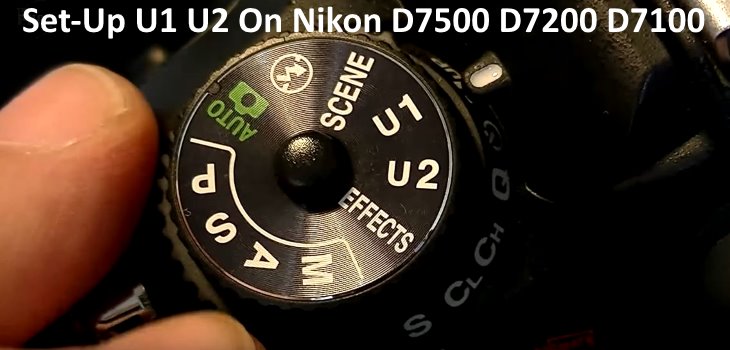
If you are new to owning a Nikon D7500, D7200, or D7100 the modes U1 and U2 are ‘user defined settings’, their purpose is to save the complete camera configuration of your personal favorite settings. This will to allow you to pull up those settings quickly whenever you want.
How these custom setting work:
– In any operation mode (Best Manual) – U1, U2 or any other – you configure your D7500 D7200 D7100 as you like it.
– In the setup menu (Pic of Wrench), when saving your user settings you save all current settings permanently into the modes U1 or U2 mode.
– After you turn the mode dial from another position to U1 or U2 the D7500 D7200 D7100 will be reset to your last saved settings – not to the Nikon camera defaults.
Using the U1, or U2 will allow you can play with all settings relevant for taking pictures as you won’t it, and when you come to a new lighting, speed or tone change, a fast turn to another mode and back will restore your per-defined preferences.
You can find Nikon gear and accessories here at a good price.









